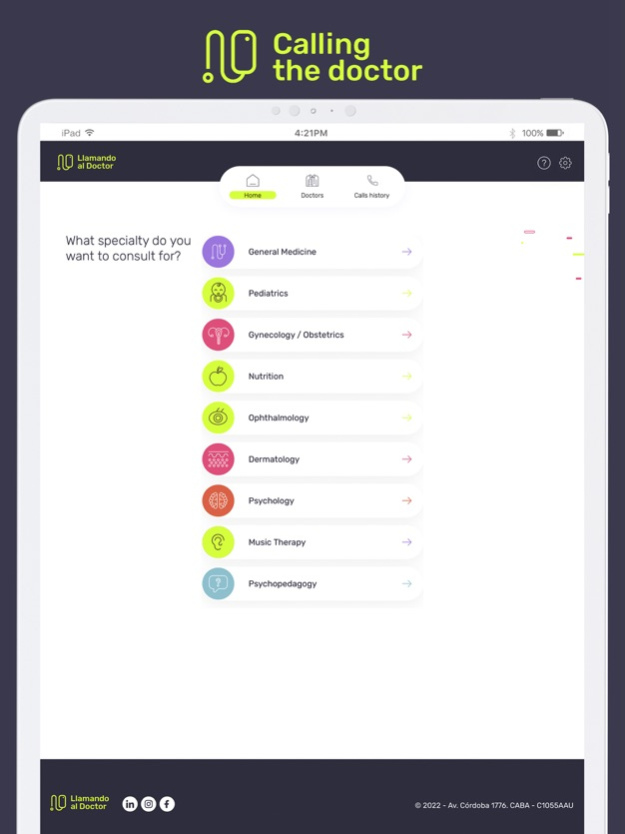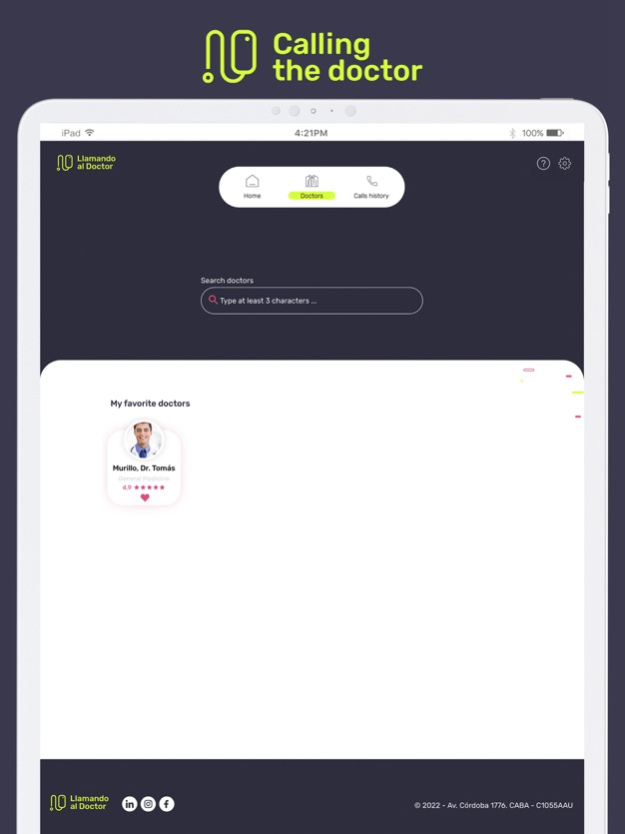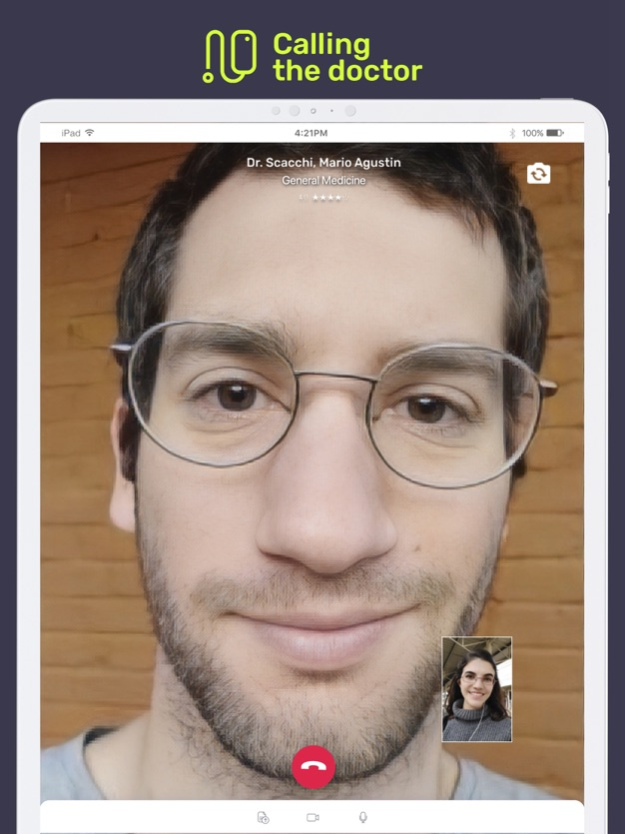Calling the Doctor 3.0.43
Continue to app
Free Version
Publisher Description
Calling the Doctor allows you to get an instant diagnosis, wherever you are.
When you or someone in your family feels bad, you can consult the best medical team through a video call with your cell phone, without delay. No matter where you are or how late it is, we have doctors available to help you 24 hours a day, 365 days a year.
Currently, we work to provide the service with the following health providers and companies:
Galeno
Prevención Salud
MET
Premedic
SMG Life
SS América Servicios
DOSUBA
Swiss Medical - APSOT
OSDIPP
SIPSSA
OSDEPYM
Unisem
Bassi Servicios Sociales
OSANA
Blisterpack
AMPF
RIBEIRO
SERPRISA
El Surco Seguros
Siempre
AR VIDA
ICA24
Mutual Banco Unisem
OSUNL
Caja de Ingenieros
Mutual Garrahan
ATSAPRA
Galeno Seguros
CNP Messis
IKE ITAÚ
GRUPO SANCOR SEGUROS
Sancor Automotores Arg
Sancor Seguros Uruguay
Sancor Vida
Sancor Automotores Urg
Sancor Salud
If you are not a client of any of these, you can subscribe to the service from our website: https://llamandoaldoctor.com/index.html#contactForm
If you have questions about how to enter or how the app works, we invite you to consult our social networks by searching for us as @llamandoaldr.
For more information or commercial proposals please write to contacto@llamandoaldoctor.com
May 1, 2024
Version 3.0.43
We update our App to provide you with a better service. This update includes bug fixes and performance improvements.
For inquiries write to contacto@llamandoaldoctor.com
About Calling the Doctor
Calling the Doctor is a free app for iOS published in the Health & Nutrition list of apps, part of Home & Hobby.
The company that develops Calling the Doctor is LAD S.A.. The latest version released by its developer is 3.0.43.
To install Calling the Doctor on your iOS device, just click the green Continue To App button above to start the installation process. The app is listed on our website since 2024-05-01 and was downloaded 0 times. We have already checked if the download link is safe, however for your own protection we recommend that you scan the downloaded app with your antivirus. Your antivirus may detect the Calling the Doctor as malware if the download link is broken.
How to install Calling the Doctor on your iOS device:
- Click on the Continue To App button on our website. This will redirect you to the App Store.
- Once the Calling the Doctor is shown in the iTunes listing of your iOS device, you can start its download and installation. Tap on the GET button to the right of the app to start downloading it.
- If you are not logged-in the iOS appstore app, you'll be prompted for your your Apple ID and/or password.
- After Calling the Doctor is downloaded, you'll see an INSTALL button to the right. Tap on it to start the actual installation of the iOS app.
- Once installation is finished you can tap on the OPEN button to start it. Its icon will also be added to your device home screen.